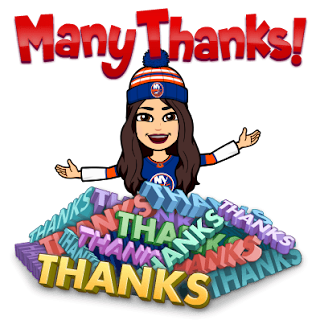In this post, I will talk about what the "Content Curation Tools" are, listing the four types seen in class and then I will show how I use one of them.
Nowadays, most people go to the internet to look for information of any kind. In order to easily access useful information related to the topic that you want to work on, there are different resources known as "Content Curation Tools" which facilitate the search, filtering, selection, organization and healing of all the information found . In addition, they allow sharing this information with other users of the network.
There is a wide range of "Content Healing Tools", highlighting the following four:
For the CLIL material search for my lesson I was driving Pinterest, Symbaloo and List.ly. Finally, I decided to choose the Pinterest picture because I had already used it before.
In my opinion, Pinterest is a very simple tool to manage and with a wide bank of resources both in the educational field and in other fields. Users can both share pins through boards and sub-boards so that other users can see them and save the pins that are added by other users in their profiles.
I hope you like it and you can use these tools at any time
THANK YOU! :D